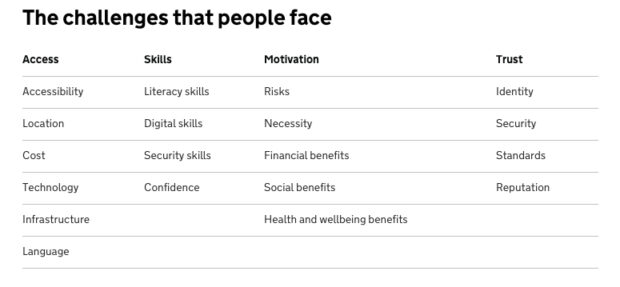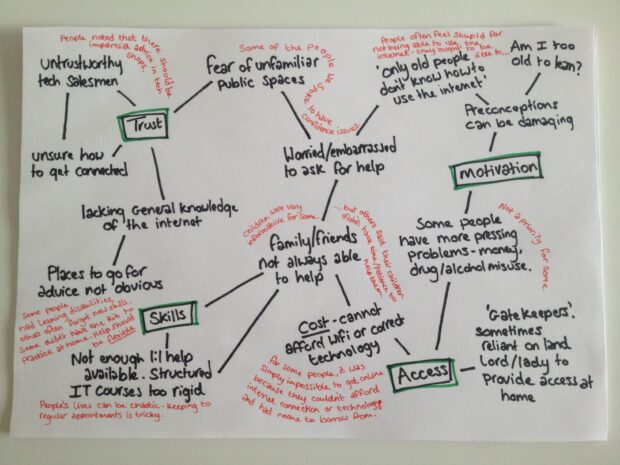As part of our continuing work to review and refresh the Government Digital Inclusion Strategy, we have turned our focus to the end user: those people who are in need of or receiving digital inclusion support or training.
End users
Getting the end user perspective is crucial in ensuring that we properly understand their needs and respond appropriately. So we went out to speak with a range of people in Derby, Manchester, Stockport and London. We consulted with staff and users in libraries, community centres and housing associations.
Knowing that the “digital divide” follows lines of social inequality, we focussed our conversations on vulnerable groups and those at risk of social exclusion, including older people, unemployed and financially vulnerable people, and people facing challenging life circumstances.
Key user insights
The process surfaced a number of key insights, which will inform how our strategy is iterated and implemented.
The original Digital Inclusion Strategy outlined a common, overarching set of four challenges or barriers to digital inclusion. These were consistent with those outlined in the original Digital Inclusion Strategy: access, skills, motivation and trust.
Source: Government Digital Inclusion Strategy
In practice, we found that people’s needs and experiences are incredibly diverse. Each individual faces a complex and unique combination of the challenges and barriers listed above, but different preconceptions and social situations can cause people to experience and respond to these in very different ways. This is mapped out below, and illustrated in the user stories provided below.
User stories
Let’s look at some examples of the sorts of issues that people face. These user stories help illustrate how barriers to digital inclusion can interlink and reinforce one another, creating a complex web that must be tackled in an integrated way to get people online. Names have been changed to protect the identity of research participants.
For Jade in Derby, the internet was an unknown, and she displayed a general fear and distrust of being online. Jade has no way of accessing the internet. Her sister has just bought a smartphone, but neither of them know how to use it - ‘We’re scared of messing it up!’ - which means she can’t use this to take advantage of free public wifi.
In the past, she attempted to use computers in the library, but there was no help available for her. She didn’t know how to turn on the computer and was so embarrassed that she left. Since then, she has attended a computer course which she found very useful, but has been unable to practice any of the skills she learnt as she has no computer access.
Richard from Stockport was fairly competent online but access problems mean that it has taken him much longer to develop the skills he needs. Richard used to access the internet for free at the local community centre - this meant sitting outside to access their wifi after hours when the centre was locked up. He has Asperger's Syndrome which means he has particular learning needs.
Before the UK Online Centre was set up, he couldn’t get the support he needed. The classes have now given him the confidence and motivation to get a dongle to use at home, but this has been expensive. He likes to watch old tv programmes on the internet but ‘videos go through your data like anything!’. His landlord is making improvements to his home which is very disruptive and preventing Richard from getting broadband at home.
Anna found that she had lost her internet skills over time, reducing her confidence. Anna had just left a job that required her to use a specific computer system, and had forgotten how to use a laptop more generally. She had lost confidence to experiment with the internet and computer programmes on her own. She said her 18 year old son was ‘great at computers’ but ‘couldn’t be bothered’ to teach her. A structured computer course would be be too slow for her as she is a fast learner - she needs 1:1 support to specifically target the things she is most unsure of.
Implications for digital inclusion strategy and delivery
Building on this user insight, it’s evident that future iterations of the Digital Inclusion Strategy should continue to address all four barriers to digital inclusion - access, skills, motivation, and trust.
At the same time, it’s clear that digital inclusion support needs to be designed and delivered in a way that is flexible and responsive to the diverse support needs of individual end users, and addresses multiple barriers in a holistic way. The three potential actions below have emerged from our consultations:
- We should make it as easy as possible for people to get online - Broaden access by championing free wifi in public places that people regularly frequent such as supermarkets, shopping centres and post offices, as well as libraries.
- We should provide convenient, flexible support for all to get online and make the most of it - Help needs to be available for people as and when they need it, focussed on supporting people to learn the things they want to learn. Different types of technology should be made available for people to try out in low cost and low risk environments.
- We should support promotion and awareness raising of the types of help that are available - Not everyone we spoke to knew how to get help, or was aware of the range of support already available. Help should be made clearly visible and marketed effectively, and internet support should be widely promoted in combination with other benefits that learning sessions provide, such as socialising with friends in the community.
Please let us know your thoughts and experiences of receiving digital inclusion support or working to provide support to users. Comment on this blog or get in touch directly: digital-inclusion@digital.cabinet-office.gov.uk